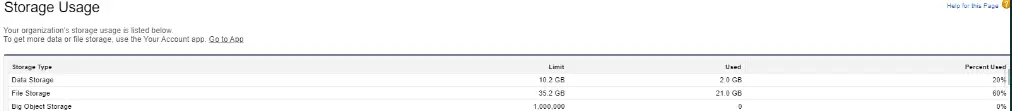We are a Salesforce Consulting Partner who is passionate to help our clients fully enjoy and leverage Salesforce’s capabilities. We understand that data storage and management is a vital aspect which is of many businesses’ concern.
Each Salesforce org has its internal storage space for both data and files (images, documents etc.). Files can take up a lot of storage space in Salesforce. This article will:
- Show how to check data storage usage (including file storage).
- Introduce what Files (Content Documents) are and how to delete them.